Wps Office 2016 Writer E-Book.: (Explore Wps Office Writer, Create, Save, Edit, Print, Letter, Electronic Document Layouts) - Kindle Edition
What is Wps office, how to install Wps office, various application of Wps office, Learn Wps office basic, install wps office, create wps writer text letter, matter, document, electronic document format, form, report, query with writer, add tables data in row column order controls & more, create mail merge, label, envelope, macros, in wps writer text application, Wps office professional application writer used to create professional , elegant , letter, electronic document, fax, agenda, adding various application tools and control, insert document graphic, table, clip art , smart art, chart, ole object ,multimedia, header and footer, cover page, comment, design mail merge, and many more other control and effect on working text document, special tools called eye protection and night mode features for decreasing screen contrast/brightness effects on screen , wps pdf viewer use to making live preview pdf files & other communication, all wps writer main and supported application document window tabs and menu describes in detail, store cloud document, save and retrieves and modify wps cloud document electronically worldwide.
Book elements
•What is Wps office, how to install Wps office, various application of Wps office 2016.
•Using Wps writer text application to create various kind of electronic document, create, save, modify, print writer text document in Wps writer 2016.
•Insert text document shapes, chart, smart art tools, theme, colors, watermark, adding reference, create mail merge, labels, envelope, & add developer ActiveX controls, create pdf to word, word to pdf.
•Dealing with all kind of license and open source document format, save in various format, export in various format multiple document extension support in wps office writer.
•All new features very common to access in Microsoft word 2016 you will get easier in new wps office contain wps office 2016 white themes new control and application features.
•Converting wps writer text document into pdf to word or export to pdf format file format.
•Support Microsoft word, apache open office, libre office, koffice, document extension includes editing choice.
•Share data & valuable information, remote connect and more with wps online cloud features.
•Using online cloud docs to cloud storage of Wps application document, sheet, presentation, digital notes, publication, drawings, project & more.
•Free cloud online cloud storage for storing and retrieving document from anywhere, everywhere, with supported electronic gadgets in one drive application, you must have wps id to login.
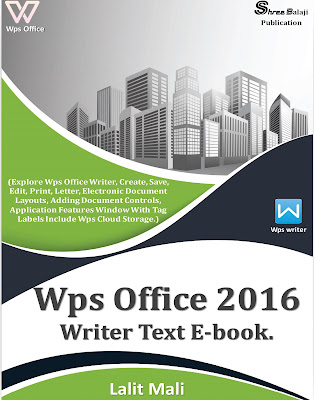
Wps Office 2016 Writer E-Book.: (Explore Wps Office Writer, Create, Save, Edit, Print, Letter, Electronic Document Layouts) - Kindle Edition >>>>> Download Now
ReplyDelete>>>>> Download Full
Wps Office 2016 Writer E-Book.: (Explore Wps Office Writer, Create, Save, Edit, Print, Letter, Electronic Document Layouts) - Kindle Edition >>>>> Download LINK
>>>>> Download Now
Wps Office 2016 Writer E-Book.: (Explore Wps Office Writer, Create, Save, Edit, Print, Letter, Electronic Document Layouts) - Kindle Edition >>>>> Download Full
>>>>> Download LINK qz